There are two method to update your phone firmware. Either with Nokia Software Updater(NSU) or with Pheonix. This tutorial will teach you how to update your firmware with Nokia Software Updater (NSU).
Update N73 firmware with NSU is a very easy process. First of you will need
- Computer - recommended to use Laptop
- Data cable of N73
- Internet connection
- Nokia Software Updater (NSU) Download
- Nokia PC suite Download
- Nemesis Service Suite (NSS) Download
- Your N73 will Full Battery Charged
- First of all prepare yourselves a laptop or PC with internet connection. Download the latest version of Nokia PC Suite, Nokia Software Updater, and Nemesis Service Suite. Make sure you have the latest version of them if you are using Windows 7.
- Install Nokia PC Suite and Nemesis Service Suite(keep pressing next during installation). After install both software, plug your N73 with data cable to your computer, choose PC Suite. Make sure Nokia PC Suite detect N73 phone. If you need your data please backup all your data like contact, image, video, music, document..etc.
- This step is for those who want to change their product code.
Why change your product code?[Product Code List]
Open Nokia PC Suite>setting>manage connections. Untick everything on the List. After that, the Nokia PC Suite will show your N73 had disconnected.
Open Nemesis Service Suite, choose scan for new device>phone info>read(3). Now see your produce code(4).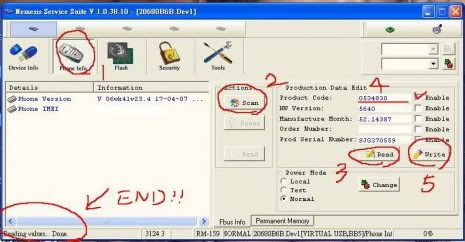 To change your product code, first tick the Enable besides your product code(4). Change your product code and click on write(5). Click read again to check if the product code had changed.
To change your product code, first tick the Enable besides your product code(4). Change your product code and click on write(5). Click read again to check if the product code had changed. - Open Nokia PC Suite>setting>manage connections. Tick series cable and USB cable. Make sure Nokia PC Suite show your phone had connected.
- Now Install Nokia Software Updater and open it.

First you will see this the interface. You can see your current firmware version and the version you will be updated.
Nokia Software Updater will download the latest firmware from server. The time to download will depend on your internet speed.
After the download had finish, NSU will update the firmware to your phone. Warning: make sure there are no electric blackout or data cable unplug during this process.
wait till this screen appear and you are done! - Wait for your phone to reboot. press *#0000# on your N73 to check your current firmware. See if it is updated accordingly.












how long u spend your own?
ReplyDeleteabout 30 minutes...i think.
ReplyDeletewhat is the latest version of n73?
ReplyDeletehey the computer cannot search my phone... i already connect it n pc suite said n73 connected...could u tell me why...
ReplyDeleteyou mean the Nokia Software updater cannot detect your phone? or Nemesis Service Suite cannot detect your phone?
ReplyDeleteHey i am the one whose comment dat my n73 cnnot search... sorry it just a little bit problem in cable... by the way thank a lot for you usefull information... my n73 seem much better... however my old firmware was the first n73 firmware
ReplyDeletehey what is EMEA and APAC?
ReplyDeleteEMEA - Europe, the Middle East and Africa
ReplyDeleteAPAC - Asia Pacific
during the update my phone gets switch off and now its not working
ReplyDeleteplease someone help me
ReplyDeleteI have gone through the steps but at last NSU says
ReplyDelete"NO Software updates available for your device"
Can any one help me regarding this
is it possible to update n 73-1 if the phone doesnt even startup
ReplyDelete@sri i think there is no available firmware for your region...
ReplyDelete@stuntboy is it during the download? or the actual updating? If it's in the updating time and the phone shuts off, your phone will be unusable, but there must be a way, try re-flashing it, you can go to a repair shop.
ReplyDeletemy firmware is
ReplyDeletev 4.0812.4.2.1
21-3-2008
RM-133
Nokia N73(Z5.01)
but on ur page i read Nokia N73 ME
4.0839.42.2.1 is the latest firm ware..
i have n73 ME..
But everytime i connect my phone , nokia software updater says that ur device softare is already up to date, if u wish u can reinstall it...
what should i do???
is this a phone problem??
or is there anything i can do about it??
Some firmware update are only available for certain region. Where are you from? If you really want the new firmware, you can change your product code to asia pacific region.
ReplyDeleteim from india...d main languages i want are english and arabic..
ReplyDeletewhat do u suggest i do??
many ppl say that after upgrading ur firmware there is better performance of ur cell..n also say that d camera n other things like gallery speed also increase..
Now when i take photos in d dark.. there is a bluish black thing on the photos(at the sides where it should hv been complete black)..pls lemme know if this problem can be resolved by upgrading the firmware..
Thanx in advance..
Correction..
ReplyDeletelanguages : hindi , english , arabic , urdu(if available)
try this product code
ReplyDelete0539354
check the product code page for more info.
I dun think update the firmware will solve the poor picture quality at night completely. It might improved but you still cant compare picture quality of phone camera with digital camera.
did this update will make n73 more faster nd reliable?
ReplyDelete@halar:
ReplyDeletei did update my n73 with the product code of 0539354... it feels faster..and better..
@N73-Diary:
After updating my firmware i hacked my phone(following the instructions in your web page) and installed these softwares:
1. bt info(bluetooth hack)
2. ir remote
3. office suit 4
4. phone guard
5. x-plorer 1.51 (signed)
6. LCJ jukebox 2.72 (signed)
7. nokia maps for india
8. netqin antivirus
9. smart guard
10. n torch-lite
11. jbak task manager
12. screenshot
13. software for no camera sound(from your website)
14. farasi sms
15. core player 1.24
16. asphalt4
17. my ringtone(editor)
All the softwares were installed in my memory card.. except for the antivirus and phone guard..
_______________________________
Everything was working fine,
*but recently some applications like btinfo and x-plorer fail to open..
i tried rebooting my phone,reinstalled the software but the software still failed to open.
*Also sometimes when i get messages in my phone there is no aleart..
there is no display of the message on the standby. only when you open your inbox u will come to know that you hv got a sms.
*even if u hv a miss call. it doesnt display on standby mode.
when i suffer this problem i reboot my phone. and everything comes bk 2 normal.
i have uninstalled all the softwares now leaving jbak taksmanager,total recall,ir remote and lcj jukebox..
still im experiencing these problems frequently..
(in the old firmware these problems came only if my phone would fall down..)
Pls suggest what i should do..
im thinking of formatting my memory card and then again installing the required softwars.
Thanx in advance.
halar,
ReplyDeleteabout your problem of no sms alert, it could be your phone contains too much sms. Try to delete some sms and reboot the phone.
thankyou very much!!
ReplyDeleteit worked!!
Cheers!!
Nokia Software Updater (NSU) link is not working. :(
ReplyDeleteoops v dnt need it if v hav pc-suit rit :D my bad
ReplyDeletesachin
luks lik am wrong again.. v do need NSU...
ReplyDeletesachin
i cannot update over the air what can i do im from philippines? pls. help
ReplyDeletem 4m india nd I have chang my n73's product code to 0539354,bt after that when i connect it with ovi suite nd cheak 4 update ,it says no update available only ovi suite update available,nd after that i again check my n73's product code 4m ur Nemesis Service Suite its 0539354 bt i cant find any update.... plz help me plz...............................
ReplyDeleteplz..... help me ,nd is the changed product code remaims as it is after restart, plz kindly read my previous Comment nd reply ......thank u.
ReplyDeletebuddie after trying your steps to update my n73 firmware now my fone does not work its only appears white display please help me bro
ReplyDeletei have no data cable can i also update my n73 software with bluetooth conection plz help me
ReplyDelete